Towards a Simpler WinCairo Build

For the past couple of years, anyone interested in trying to build the WinCairo port of WebKit had to track down a number of support libraries, place them in their development environment's include (and link search) paths, and then cross their fingers and hope everything built.
To make things a little easier, I wrapped up the libraries and headers I use for building and posted them as a zip file on my .Mac account. This made things a little easier, but you still had to figure out where to drop the files and figure out if I had secretly updated my 'requirements.zip' file without telling anyone. Not ideal.
A couple of days ago, while trolling through the open review queue, I ran across a Bug filed by Carl Lobo, which automated the task of downloading the requirements file when running build-webkit --wincairo. This was a huge improvement!
Today, I hijacked Carl's changes and railroaded the patch through the review process (making a few modifications along the way):
- I renamed my requirements file WinCairoRequirements.zip.
- I added a timestamp file, so that build-webkit --wincairo can check to see if the file changed, and download it if necessary.
- I propagated Carl's changes to update-webkit, so that now by adding the --wincairo argument it will update the WinCairoRequirements file.
I'm really excited about this update. If you've been wanting to try out the WinCairo port of WebKit, this would be a great time to try it out. I'd love to hear your experiences!
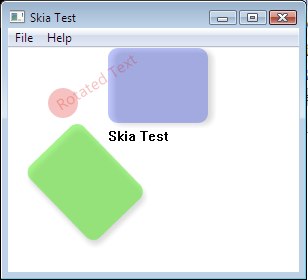
Comments
I unfortunately no longer work on WebKit (I've changed jobs since I wrote that). Thanks for picking it up and moving it forward. It's great to have had the chance to work on WinCairo and I'm very happy the script was of some use.
Thanks for posting.
Construction Job Descriptions
For example, zlib1.dll, icuuc40.dll, libxml2.dll, and a bunch of others.
Also, the executable requires msvcr90.dll, but this is part of the VS2008 redistributable, whereas the build instructions for WinCairo all relate to VS2005.
This is on a Windows 7 machine, and a fresh checkout of the Webkit trunk, followed by the update script (with --wincairo) and the build script (with --wincairo --release).
If you install Safari, they will be on your system in "C:\Program Files (x86)\Common Files\Apple\Apple Application Support"
I generally keep a "WebKit_SDK" ZIP file available that contains the full set of support libraries (as well as WebKit) build for VS 2008.
I will be updating this to VS 2010 in the next few months.
Note:
"update-webkit --wincairo" will always grab the right ZIP file and unpack it in the appropriate place; you don't need to download it yourself.
I'll give that a go.
Construction Job Responsibilities
Construction Resume Objectives