WebKit Scrollbars!
It was fairly easy to revive the existing Windows rendering under WebKit. Scrollbars, however, turned out to be fairly tricky. The basic problem is that unlike all other rendered objects in the frame, Scrollbars are not rendered through the usual pipeline. Instead, a separate infrastructure is in place to hook into the scrollbar controls.
Eventually, the theme logic in WebKit will be refactored such that rendering is done mostly the same way across the board, with individual 'theme' objects that do the actual work of drawing the widgets.
For now, I ended up having to duplicate logic from RenderThemeWin in PlatformScrollbarWin to load the them library and draw.
I also attempted to retain the 'legacy' windows drawing commands, though this has received no testing.

Eventually, the theme logic in WebKit will be refactored such that rendering is done mostly the same way across the board, with individual 'theme' objects that do the actual work of drawing the widgets.
For now, I ended up having to duplicate logic from RenderThemeWin in PlatformScrollbarWin to load the them library and draw.
I also attempted to retain the 'legacy' windows drawing commands, though this has received no testing.

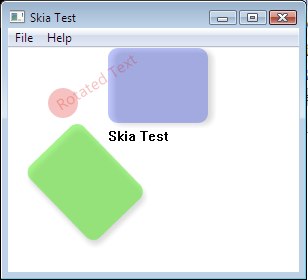
Comments
I have worked in a personal project for some weeks and I need to implement exactly what you are showing in this post(apparently, at least): A simple window with a menu bar, scrolls bars and a web page loaded. Something like a demo web browser.
I've written my UI using ETK, one of the libraries of EFL(Enlightenment Foundation Libraries) but I don't know how to embed the core (which will load the web content)on it.
Is this a simple task or it requires many modifications in WebCore level??
I've been debbuging webkit code for several days but I haven't got any success so far. I've already tried to find out some source in the Web but I haven't found nothing like "how to embedd webkit in your application".
Could you give me some tips in order I can do a application like yours?
Thanks in advice!
Regards,
Rodrigo
I'm sorry..
Rodrigo