Steps towards a new Web Inspector
Those of you who follow the Surfin' Safari blog may remember that Apple recently Open Sourced the new Web Inspector shipping with the forthcoming version of Safari and Mac OS. You might even have tried the Developer Preview to see how it worked.
At the time there was some discussion about the fact that the original inspector was no longer being actively maintained, and some encouragement to other ports to migrate to the new infrastructure as soon as possible.
I'm very pleased to announce that we are close to landing changes to the Windows and WinCairo ports that will enable this awesome new development environment for those ports.
There's still some work to be done: there are a few missing folder graphics, short cuts probably don't have the right key combinations, and I noticed that some 'localized strings' don't seem to be properly encoded. But the core functionality works, and now Windows users can access shadow DOM elements, check load times, and examine the size of resources retrieved from a website.
For example, who knew that I downloaded a megabyte of material from the YouTube website each time it nags me that I don't have Flash Installed?
At the time there was some discussion about the fact that the original inspector was no longer being actively maintained, and some encouragement to other ports to migrate to the new infrastructure as soon as possible.
I'm very pleased to announce that we are close to landing changes to the Windows and WinCairo ports that will enable this awesome new development environment for those ports.
There's still some work to be done: there are a few missing folder graphics, short cuts probably don't have the right key combinations, and I noticed that some 'localized strings' don't seem to be properly encoded. But the core functionality works, and now Windows users can access shadow DOM elements, check load times, and examine the size of resources retrieved from a website.
For example, who knew that I downloaded a megabyte of material from the YouTube website each time it nags me that I don't have Flash Installed?


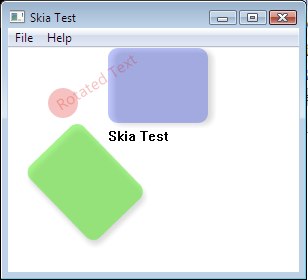
Comments
WebCore.lib(FullScreenController.obj) : error LNK2001: unresolved external symbol "public: void __thiscall WebCore::MediaPlayerPrivateFullscreenWindow::createWindow(struct HWND__ *)" (?createWindow@MediaPlayerPrivateFullscreenWindow@WebCore@@QAEXPAUHWND__@@@Z)
WebCore.lib(FullScreenController.obj) : error LNK2001: unresolved external symbol "public: __thiscall WebCore::MediaPlayerPrivateFullscreenWindow::MediaPlayerPrivateFullscreenWindow(class WebCore::MediaPlayerPrivateFullscreenClient *)" (??0MediaPlayerPrivateFullscreenWindow@WebCore@@QAE@PAVMediaPlayerPrivateFullscreenClient@1@@Z)
WebCore.lib(FullScreenController.obj) : error LNK2001: unresolved external symbol "public: __thiscall WebCore::MediaPlayerPrivateFullscreenWindow::~MediaPlayerPrivateFullscreenWindow(void)" (??1MediaPlayerPrivateFullscreenWindow@WebCore@@QAE@XZ)
C:\cygwin\home\vvdb\webkit\WebKitBuild\Debug_WinCairo\bin32\WebKit.dll : fatal error LNK1120: 3 unresolved externals
The solution is to disable ENABLE_FULLSCREEN_API in WebKit\WebKitLibraries\win\tools\vsprops\FeatureDefinesCairo.props
This was enabled in changeset 145390, I suppose by accident.
I don't have commit rights for Webkit and therefore can't file the change, but perhaps you can do it, being the Windows Cairo Supreme Commander.
There is still a problem compiling TestWebKitAPI.exe, but that doesn't stop WebKit of being built correctly
Thanks,
Vincent
hoa lan ho diep | civil engineering outsourcing | Outsource Structural Drafting Services